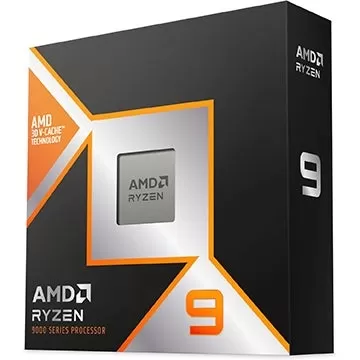Let's be honest - RAM isn't the most thrilling computer component. But that doesn't diminish its importance. Selecting optimal memory for gaming PCs often gets either ignored entirely or overanalyzed into decision paralysis. The reality? For most gaming setups with high-end graphics cards, a 32GB CL38 DDR5 kit will serve you perfectly for years to come.
Quick Recommendations

See at Amazon

See at Amazon

See at Amazon

See at Amazon
With countless compatible RAM kits available, it's easy to get lost in technical minutiae. My advice? Match capacity to your needs, find decent speeds, and get the best deal. For gaming, RAM speed/latency differences rarely impact performance dramatically - except in specific scenarios.
That said, I understand the appeal of flashy RGB lighting and elaborate heatspreaders. Just remember you're paying for aesthetics - performance doesn't scale with RGB intensity.
RAM Essentials
First, determine your motherboard's supported RAM type. Recent AMD Ryzen 7000 and Intel 13th-gen+ CPUs require DDR5, while older systems use DDR4 (check your motherboard manual).
For capacity, 16GB is today's gaming minimum - Windows 11 and modern games consume memory aggressively. For future-proofing, 32GB is ideal. While motherboards support up to 256GB, this only benefits creative professionals using RAM-hungry applications like Photoshop or Premiere Pro.
Understanding RAM Specs
The speed versus latency debate persists, but both matter. CAS Latency (CL) indicates cycles needed for data transfers (measured in four numbers like CL28-36-36-96 for my testbench's G.Skill kit). These represent:
- CL: Response time to CPU requests
- tRCD: Data matrix read/conversion speed
- tRP: Function switching speed
- tRAS: Wait time between requests
Lower numbers are better, but balance them with clock speed. DDR5's higher base speeds compensate for its typically higher CL ratings versus DDR4. The sweet spot? Find your desired speed, then choose the tightest timings available.
RAM Installation & Optimization
New DDR5 modules default to 4800MHz - you must enable XMP (Intel) or EXPO (AMD) in BIOS to achieve advertised speeds. Most motherboard manuals detail this simple process (I've also written an XMP/EXPO enablement guide).
While some kits support both XMP/EXPO, most are platform-specific. Always verify compatibility with your CPU to avoid manual overclocking headaches.
Top RAM Picks
1. G.Skill Trident Z5 Neo RGB CL30

Editor's Choice: My benchmark system's 64GB 6000MHz CL30 kit delivers exceptional performance and reliability across two years of intensive testing. The white AMD-themed RGB design (EXPO-only) shines in monochrome builds.
2. Crucial Pro DDR5 CL36

Budget Pick: This no-frills 32GB 6000MHz kit works with both XMP/EXPO, offering solid performance without premium pricing. Although I haven't stress-tested this exact model, similar Crucial kits consistently deliver stable performance.
3. Corsair Dominator Titanium RGB CL30

RGB Showstopper: For 32GB of 6000MHz CL30 memory that performs as dramatically as it looks, Corsair's flagship line dominates (pun intended). Just ensure your case accommodates the tall heatspreaders.
4. G.Skill Trident Z DDR4 CL18

DDR4 Champion: My former daily-driver 16GB 3600MHz CL18 kit handled years of system swaps flawlessly. Its distinctive angular RGB lighting complements black motherboards beautifully.
RAM FAQ
Is DDR4 still viable? It's not about viability - it's about compatibility. Modern CPUs require DDR5, but older systems (Intel 12th-gen/Ryzen 5000 and prior) need DDR4. Always match your RAM to motherboard specifications.