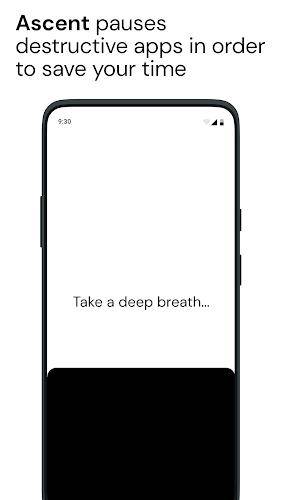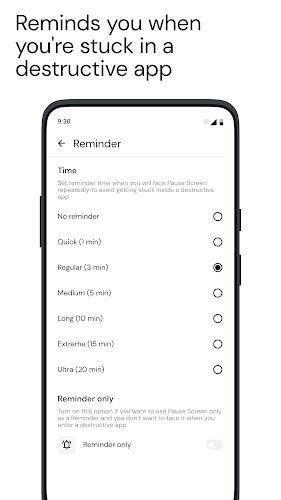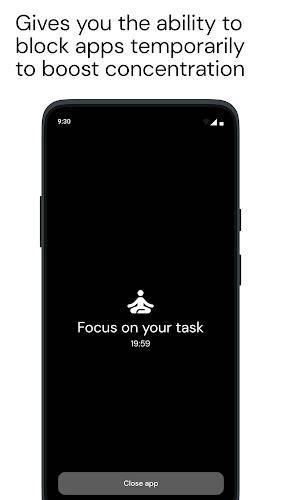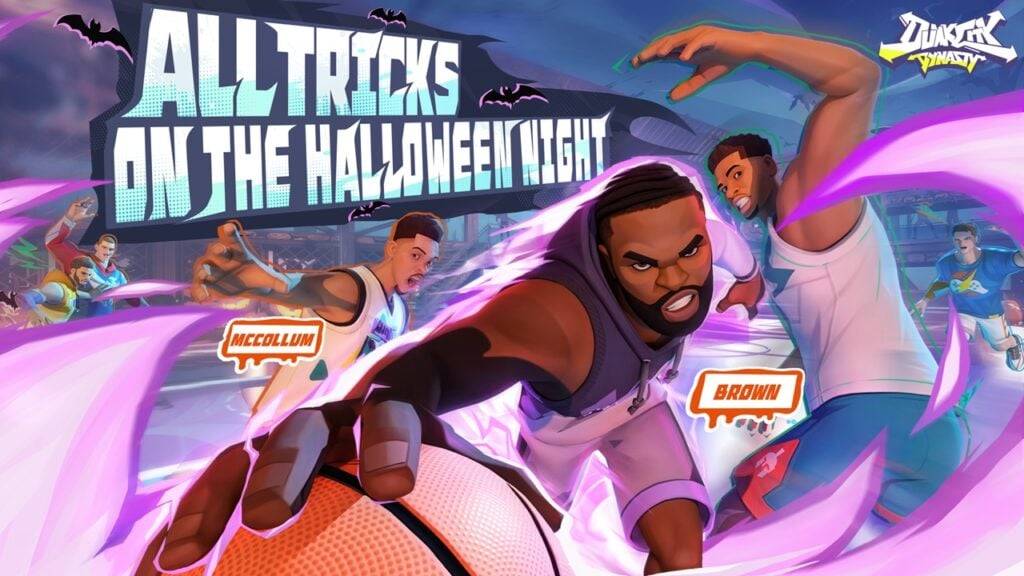Ascent: Screen Time & Off Time is the ultimate productivity booster and procrastination antidote. This app helps you cultivate healthy phone usage habits by pausing distracting apps and encouraging mindful work. Ascent empowers you to focus and create a more intentional digital experience.
Key features like Pause Exercise, Focus Sessions, and Reels & Shorts Blocking enhance efficiency and minimize distractions. The app also provides customizable blocking schedules via reminders, shortcuts, and bookmarks to keep you on track. Break free from compulsive scrolling and embrace a more mindful, productive lifestyle with Ascent.
Ascent Features:
- Pause Exercise: Pause before launching distracting apps to make a conscious decision.
- Focus Session: Create a distraction-free environment for peak productivity.
- Reminders: Set reminders to step away from time-consuming apps and maintain a balanced digital life.
- Reels & Shorts Blocking: Block specific sections within apps like Instagram Reels and YouTube Shorts to avoid distractions.
- Intentions: Define your purpose before using potentially harmful apps, fostering mindful digital habits.
- Shortcuts: Streamline your workflow and reduce interruptions with quick access to essential apps and links.
Conclusion:
Ascent: Screen Time & Off Time is a powerful tool for building lasting healthy phone habits. Pause Exercise, Focus Sessions, and Intentions help you maintain focus, productivity, and intentionality in your digital interactions. Customizable blocking schedules and motivational reminders empower you to manage your time and achieve your goals. Download Ascent today to begin your journey towards a more mindful and balanced relationship with your phone.